Do not reply to such WhatsApp messages even by mistake. Account will be h*acked : WhatsApp users are becoming victims of cybercriminals in a new way. Under this, the Verification Code Scam hacking the WhatsApp account of the users is also very popular.
Such people ask you for a code in the name of your family members or relatives and your WhatsApp account is h*acked. Here we are going to tell you the information about this scam and the complete way to avoid it.
What is Verification Code Scam?
After hacking a person’s WhatsApp account, the hackers send a message to the close ones that their WhatsApp verification code has been sent to your number by mistake.
Actually, this is the WhatsApp account verification code, which is used to login to your WhatsApp account. If you give that code, then understand that they will also get access to your account.
Always keep in mind that WhatsApp never sends the code to any other mobile number. That is, the account that is being logged in, the code comes on the same number
How to save your account
The easiest way to avoid WhatsApp scams is to ignore such messages.
However, it is more important that you do not give the code of your WhatsApp account to anyone. As long as you don’t give the verification code to anyone, you are safe. But if you lose your WhatsApp account due to some reason, there is an easy way to get back your WhatsApp account.
Let’s try to know it. STEP BY STEP
Step 1: First of all login to your WhatsApp account on your phone again.
Step 2: You will receive a 6 digit verification code SMS on your number.
Step 3: After entering the code, WhatsApp will be restarted on your phone and the account will be automatically logged out from the hacker’s phone.
Step 4: You have already enabled Two-Step verification on your account. This is a 6 digit code, which can be set by going to Account Settings.
ALSO READ Xiaomi Mi Notebook Ultra And Mi Notebook Pro Launched in India with Offer Cashback




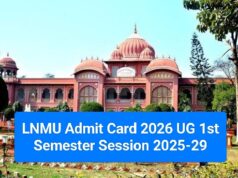
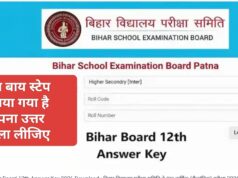

 Views Today : 306
Views Today : 306 Views Yesterday : 428
Views Yesterday : 428 Views Last 7 days : 3631
Views Last 7 days : 3631

